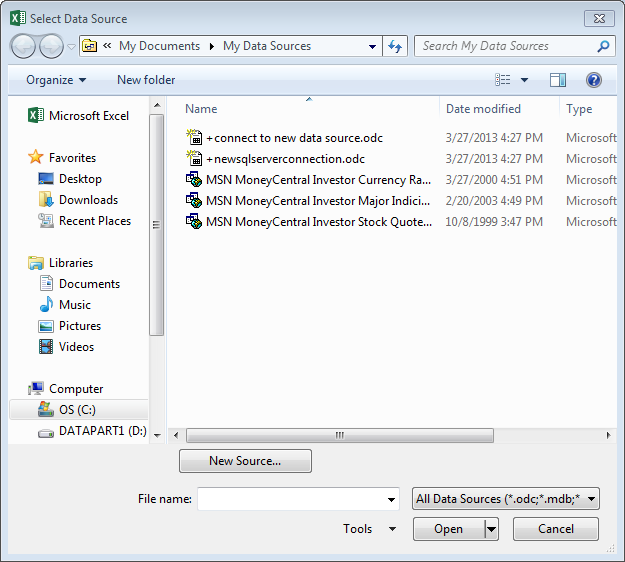
By default, Data Queries are stored in the My
Documents\My Data Sources folder, shown below. You might have to change
the My Documents Folder's Properties to "View Hidden Folders" in order to see
the My Data Sources Folder and its contents.
The iqy files are simply text files saved with an .iqy file extension. For example, here are the contents of the MSN MoneyCentral Investor Stock Quote iqy file:
WEB 1 http://moneycentral.msn.com/investor/external/excel/quotes.asp?SYMBOL= ["QUOTE","Enter stock, fund or other MSN MoneyCentral Investor symbols separated by commas."]
Copy and paste the red text into a blank NotePad screen, then save the file as MSN.iqy in the My Data Sources Folder. Thereafter, in Excel, select Data, Existing Connections, MSN and answer the dialog box questions to build your stock query.
If you want to download the three MSN MoneyCentral iqy files that were provided with previous versions of Excel, here they are, all zipped up for you: