What Does 32-Bit Mean?
Hang on to your britches; this one gets a
little technical. However, I’ll try to explain this on a basic level. To
the truly technical out there among you, I know that I am about to
butcher this topic to hell and back. My apologies. Still, here it goes.
The Motherboard
The motherboard in your
computer has “highways” or “lanes of traffic” on which information
travels. It helps to picture a highway going right through the middle of
town with 16, 32, 64, or 128 lanes. The more lanes you have, the more
traffic you can accommodate. Specifically:
- A 16-bit motherboard
has 16 lanes of traffic. We refer to these as really old computers.
- 32-bit motherboards
have 32 lanes of traffic. We refer to these as microcomputers or
personal computers.
- 64-bit motherboards
have 64 lanes of traffic. We have commonly referred to these as
mini-computers, such as the IBM AS/400, or Digital VAX system. But
you will also find 64-bit computers in children’s video games such as
Nintendo 64. Further, many file server class microcomputers and an
increasing number of personal computers today actually have 64-bit
motherboards.
- 128-bit motherboards
have 128 lanes of traffic. We commonly refer to computers with 128-bit
motherboards as mainframe computers.
Here is a picture of a
motherboard, not that it tells us anything. I just thought you might
like to see one. You cannot actually see the lanes of traffic as they
are embedded within the plastic panel. But if you could see them, they
would look like little silver highways.
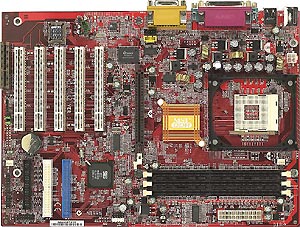
Speed
OK, lets talk
mathematics for a minute. You might think that a 32-bit motherboard is
twice as fast as a 16-bit motherboard. This is wrong. A 32-bit
motherboard is theoretically 8 times faster than a 16-bit motherboard.
64-bit motherboards are theoretically 8 times faster than a 32-bit
motherboard, and so on. This is because data can travel in 8 times as
many combinations of lanes through the motherboard. In reality, there
are various bottlenecks here and limiting factors there that prevent
motherboards from truly operating exponentially faster, but the speed
gains are certainly more than double when the number bits are doubled.
Operating System
Next, operating systems
must be capable of actually seeing all of the lanes of traffic
motherboard and addressing all of those lanes of traffic. In the early
nineties, it was possible to purchase a 32-bit computer, and install a
16-bit operating system (such as DOS or early versions of Windows) on
that computer. In this case, the system would operate, but the operating
system only utilized 16 lanes of traffic. To optimize your computer
system, you must have an operating system that is specifically written
to address the entire motherboard.
Application
Next, the application
must be capable of actually seeing all of the lanes of traffic
motherboard and addressing all of those lanes of traffic. Even today it
is possible to purchase a 32-bit computer, and install a 32-bit
operating system on that computer, and then install a 16-bit application
(like an old QuickBooks for DOS version). In this case, the application
works, but the application only utilized 16 lanes of traffic. To
optimize your computer system, you must have both an operating system
and an application that is specifically written to address the entire
motherboard.
This will help you
understand why applications written for mini-computers or mainframe
computers will not run on a 32-bit computer. The application will look
for 64 or 128 lanes of traffic, but will only find 32 lanes. The
resulting confusion causes the system to fail.
For
a product to be 32-bit, it must be written with 32-bit development
tools. Today, most newer accounting systems are 32-bit, but you will
find plenty of older 16-bit accounting systems out there.
For more information
about hardware visit our Technology Boot Camp Manual Online at
http://www.cpaadvisor.us . For more facts about motherboards and
processors check out the CPU section at
http://www.cpaadvisor.us/sub/2_cpus.htm.
- END -

